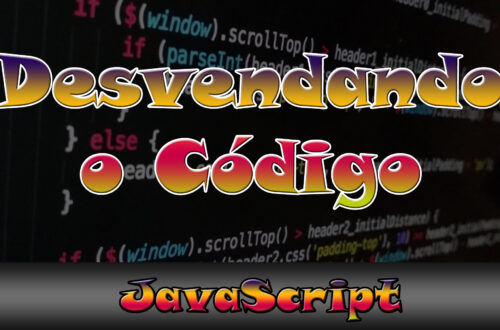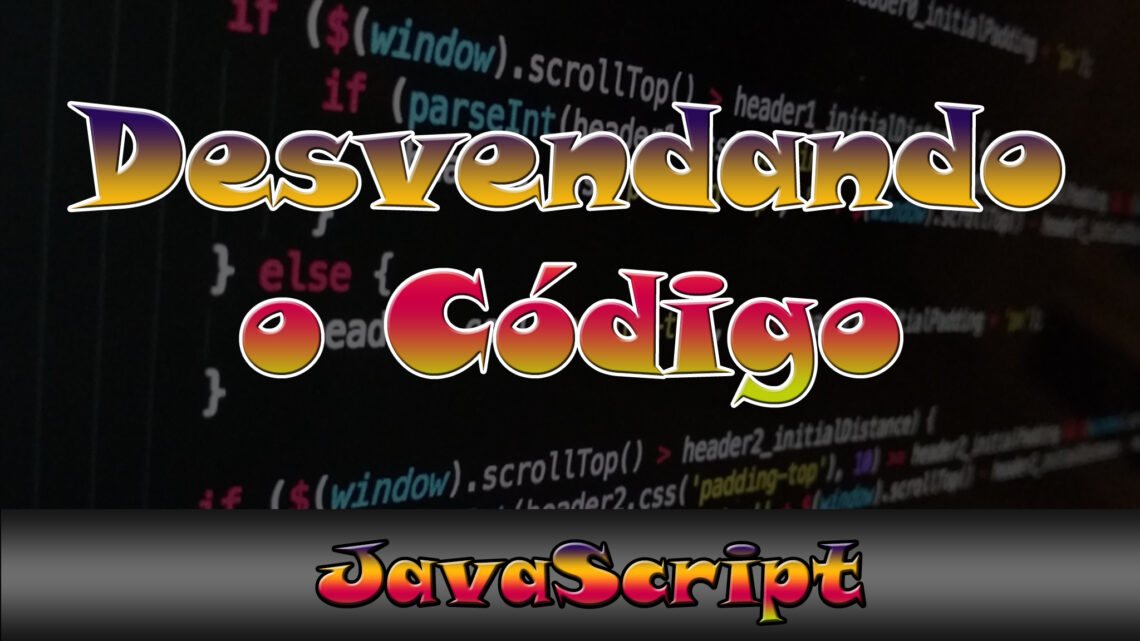
Resumo da Live TikTok 11072024
Olá Pessoal!
Na Live do dia 11/07/2024 foram abordados os seguintes temas:
- Laço de Repetição For, While e do-While;
- Condicional, composta e aninhada;
- Eventos;
- Exercícios.
EXERCÍCIO DO WHILE
<!DOCTYPE html>
<html lang="pt-br">
<head>
<meta charset="UTF-8">
<meta name="viewport" content="width=device-width, initial-scale=1.0">
<title>Exercício do While</title>
</head>
<body>
<script>
var num
do{
num = Number(prompt("Número: "))
if(num == 0 || isNaN(num)){
alert("Digite um nº válido!")
}
}while(num == 0 || isNaN(num))
var pares = `Pares entre 1 e ${num}`
for(var i = 2; i <= num; i = i + 2){
// Parte que estava errada na live era i = i + 2 faltou o i =
pares = pares + i + ","
}
document.write(pares);
</script>
</body>
</html>
EVENTOS
<!DOCTYPE html>
<html lang="pt-br">
<head>
<meta charset="UTF-8">
<meta name="viewport" content="width=device-width, initial-scale=1.0">
<title>Eventos</title>
<style>
#area{
font: normal 20pt Arial;
color: rgb(47 ,231, 231);
background-color: rgb(0, 128, 0);
width: 200px;
height: 200px;
text-align: center;
line-height: 200px;
}
</style>
</head>
<body>
<div id="area" > </div>
<script>
var a = document.getElementById('area');
a.addEventListener('click', clicar);
a.addEventListener('mouseout', sair)
function clicar(){
a.innerText ='Clicou!!!'
};
function sair(){
a.innerText ='Saiu!!!'
};
</script>
</body>
</html>
MENU HAMBÚRGUER
<!DOCTYPE html>
<html lang="pt-br">
<head>
<meta charset="UTF-8">
<meta name="viewport" content="width=device-width, initial-scale=1.0">
<title>Menu Hambúrguer</title>
<link rel="stylesheet" href="style.css">
</head>
<body>
<div class="menu-container">
<button id="menu-button"
class="menu-button">☰
</button>
<nav id="nav-menu"
class="nav-menu">
<ul>
<li><a href="#"> Home</a></li>
<li><a href="#"> About</a></li>
<li><a href="#"> Services</a></li>
<li><a href="#"> Contact</a></li>
</ul>
</nav>
</div>
<script src="script.js"></script>
</body>
</html>
CSS
body{
font-family: Arial, sans=sans-serif;
}
.menu-container{
position: relative;
}
.menu-botton{
font-size: 24px;
background: none;
border: none;
cursor: pointer;
}
.nav-menu{
display: none;
position: absolute;
top: 40px;
left: 0;
background-color: #333;
padding: 10px;
border-radius: 4px;
}
.nav-menu ul {
list-style-type: none;
padding: 0;
margin: 0;
}
.nav-menu li{
margin: 10px 0;
}
.nav-menu a{
color: white;
text-decoration: none;
}
.nav-menu a:hover{
text-decoration:underline ;
}JAVASCRIPT
document.addEventListener(‘DOMContentLoaded’,
()=>{
const menuButton =
document.getElementById(‘menu-button’)
const navMenu =
document.getElementById(‘nav-menu’)
menuButton.addEventListener('click',
()=>{
if(navMenu.style.display == 'block'){
navMenu.style.display = 'none'
}else{
navMenu.style.display = 'block'
}
})
})
Desvendando o Mundo da Programação: Curso Básico e Avançado de Algoritmos e JavaScript Exclusivo no Hotmart!